How to Conduct a Successful Software Audit: A Comprehensive Guide
Learn essential steps, best practices, and common pitfalls to avoid. Whether you're a small startup or a large enterprise, this article will help you optimize your software assets, enhance security, and ensure compliance. Discover how regular audits can lead to significant cost savings and improved performance.
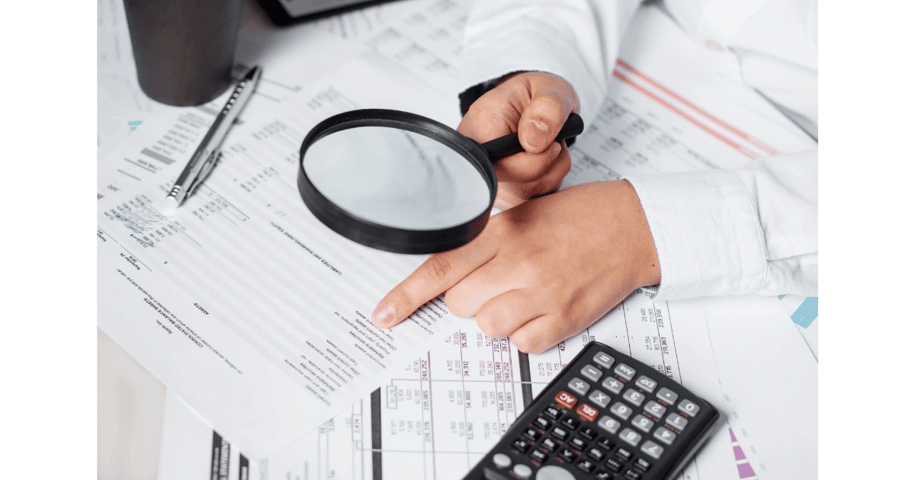

How to Conduct a Successful Software Audit: A Comprehensive Guide
Key Takeaways
A successful software audit requires thorough planning, execution, and follow-up.
Using a comprehensive checklist ensures all aspects of the audit are covered.
Best practices include clear communication, proper documentation, and stakeholder involvement.
Common mistakes to avoid: inadequate preparation, ignoring small issues, and failing to act on findings.
Regular software audits offer numerous benefits, including improved security, compliance, and efficiency.
Implementing audit recommendations can lead to significant cost savings and performance improvements.
In today's digital landscape, conducting regular software audits is essential for businesses of all sizes. Understanding how to perform a software audit effectively can significantly impact your organization's efficiency, security, and overall performance. This guide will walk you through the process of conducting a successful software audit, providing valuable insights and best practices.
Understanding Software Audits
A software audit is a systematic examination of an organization's software assets, usage, and management practices. It involves analyzing installed software, licensing agreements, and utilization across the company. The primary goals are to ensure compliance, optimize resource allocation, and identify potential security risks or inefficiencies.
Software audits offer numerous benefits. They help ensure compliance with licensing agreements and regulatory requirements, potentially saving your organization from legal and financial risks. Audits can also lead to cost optimization by identifying unused or underutilized software licenses. Additionally, they enhance security by uncovering potential vulnerabilities in your software ecosystem.
How to Perform a Software Audit
1. Planning and Preparation
The foundation of a successful software audit lies in careful planning. Start by defining clear objectives and scope for your audit. Determine which systems, departments, or locations will be included, and identify any specific compliance requirements or industry standards that need to be addressed.
Next, assemble your audit team. Select members with diverse skills, including IT, legal, and finance professionals. Assign roles and responsibilities to each team member, ensuring everyone understands their part in the process. Consider involving external auditors if specialized expertise is required.
Create a realistic timeline for the audit, allowing for contingencies and unexpected delays. Communicate this timeline to all stakeholders to ensure cooperation and availability throughout the process.
2. Data Collection and Inventory
With your plan in place, gather all necessary information about your organization's software assets. Use automated tools to scan and inventory all installed software across your network. Supplement these results with manual checks for any software that may not be detected automatically.
Document all software versions, installation dates, and usage statistics. This information will be valuable when analyzing your software ecosystem and making recommendations for improvements.
Gather all relevant licensing information, including software licenses, contracts, and agreements. Verify the terms and conditions of each license to identify any compliance issues or potential cost-saving opportunities.
Review user access and permissions for each software application. This information will help you identify any security risks or inefficiencies in your current software management practices.
3. Analysis and Evaluation
Once you've collected the necessary data, analyze and evaluate your findings. Compare your software inventory to your licenses, identifying any instances of over-licensing or under-licensing. Flag any unlicensed or unauthorized software installations.
Assess software usage patterns across your organization. Look for underutilized or redundant software that may be candidates for consolidation or removal. Evaluate the effectiveness of current software in meeting business needs, considering whether there are more efficient or cost-effective alternatives available.
Check for outdated or unsupported software versions that may pose security risks. Assess the potential vulnerabilities associated with each application and review patch management practices and update histories.
4. Reporting and Recommendations
Document your findings and provide actionable recommendations in a comprehensive audit report. Summarize the audit process, scope, and methodology. Present key findings, including compliance issues, security risks, and optimization opportunities.
Develop specific, realistic recommendations for addressing each issue, prioritizing them based on potential impact and urgency. Include estimated costs and potential savings associated with each recommendation to help decision-makers understand the financial implications.
Present your findings and recommendations to key stakeholders. Be prepared to answer questions and provide additional context. Emphasize the potential benefits of implementing your suggestions, such as improved compliance, enhanced security, and cost savings.
5. Implementation and Follow-up
Create a detailed action plan for implementing audit recommendations. Assign responsibilities and set deadlines for each action item. Establish metrics to measure the success of implemented changes.
Regularly monitor the progress of your action plan, addressing any obstacles or delays promptly. Be prepared to adjust the plan as needed based on new information or changing circumstances.
Use the insights gained from this audit to establish a schedule for future software audits. Consider implementing continuous monitoring tools for ongoing oversight of your software assets.
Best Practices for Software Audits
To ensure the success of your software audit, incorporate these best practices into your process:
Maintain clear communication throughout the audit. Keep all stakeholders informed and encourage open dialogue.
Use a comprehensive software audit checklist to ensure thoroughness and consistency.
Leverage automation tools to enhance efficiency and accuracy in data collection and analysis.
Involve key stakeholders, including department heads, end-users, and senior management, to gain valuable insights and secure buy-in for implementing recommendations.
Document all audit activities, findings, and recommendations thoroughly. This documentation will serve as a valuable resource for future audits and ongoing software management efforts.
Common Software Audit Mistakes to Avoid
Be aware of these common pitfalls that can undermine the effectiveness of your software audit:
Inadequate preparation: Take the time to thoroughly plan your audit, ensuring you have a clear understanding of your objectives and the necessary resources.
Ignoring small issues: Don't overlook minor compliance or security problems. These can accumulate over time and become significant if left unaddressed.
Focusing solely on compliance: While compliance is crucial, also assess software effectiveness and alignment with business needs.
Neglecting cloud-based applications: Ensure your audit includes Software as a Service (SaaS) and other cloud-based software, not just on-premises installations.
Failing to act on findings: Develop a clear action plan based on your audit results and follow through with implementation.
Inconsistent auditing: Perform audits regularly and consistently to maintain an accurate picture of your software landscape.
Benefits of Regular Software Audits
Implementing a routine software audit process offers numerous advantages:
Cost savings through the elimination of redundant or underutilized software licenses.
Enhanced security by discovering and addressing potential vulnerabilities proactively.
Improved compliance with licensing agreements and regulatory requirements.
Optimized performance through streamlining your software ecosystem and ensuring you have the right tools for your needs.
Valuable insights to inform future software investments and IT strategies.
Increased visibility into your organization's software assets and usage patterns, enabling more informed decision-making.
Conclusion
Conducting a successful software audit is a complex but essential process for modern businesses. By following the steps outlined in this guide, adhering to best practices, and avoiding common mistakes, you can ensure that your software audit delivers valuable insights and actionable recommendations.
Remember that software auditing is not a one-time event but an ongoing process that should be integrated into your organization's IT management practices. Regular software audits will help your organization maintain compliance, optimize costs, enhance security, and improve overall performance.
By implementing a robust software audit process, you're taking a proactive step towards more efficient, secure, and effective use of your technology resources. Start planning your next software audit today and unlock the potential for significant improvements across your organization.


