How To Optimize Your VPN Settings for Maximum Privacy: A Comprehensive Guide
Discover essential VPN settings and best practices to enhance your online privacy. Learn how to configure your VPN for optimal security, select the right protocols, and implement key privacy features for private browsing.
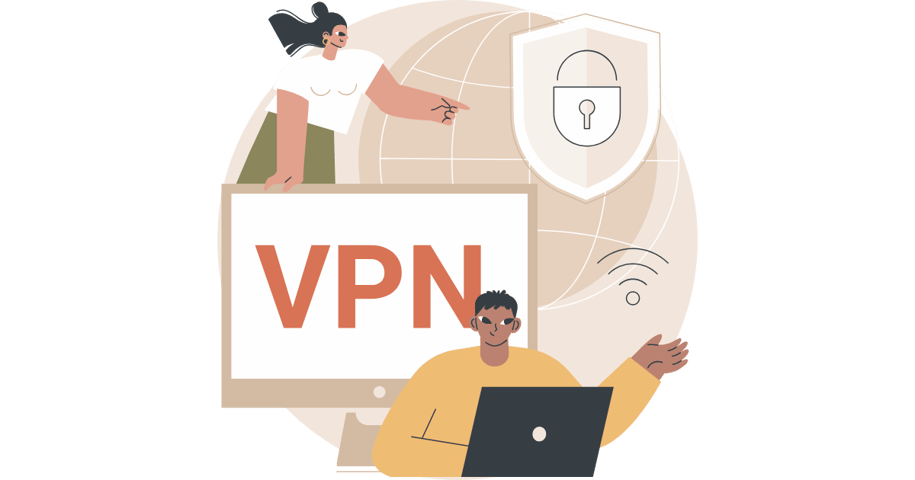
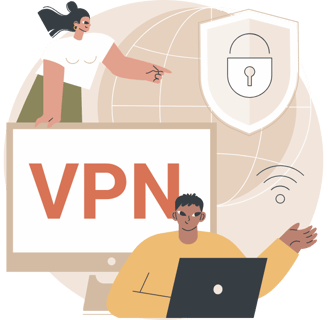
Best VPN Settings for Privacy: The Ultimate Guide
Key Takeaways
Use NordVPN or ExpressVPN for optimal security
Enable kill switch and DNS leak protection features
Choose a no-logs VPN provider for enhanced privacy
Use strong encryption (AES-256) for data protection
Connect to servers in privacy-friendly jurisdictions
Regularly update your VPN software for best performance
Introduction
In the digital age, privacy has become a precious commodity. As our lives increasingly move online, the need to protect our personal information from prying eyes has never been more critical. Virtual Private Networks (VPNs) have emerged as a powerful tool in the quest for online privacy, offering a shield against various forms of digital surveillance and data theft.
However, not all VPNs are created equal, and simply installing a VPN isn't enough to guarantee your privacy. The effectiveness of a VPN largely depends on how it's configured. The right settings can significantly enhance your privacy, while improper configuration might leave you vulnerable to the very threats you're trying to avoid.
This guide will walk you through the best VPN settings for privacy, ensuring that you get the most out of your VPN service. Whether you're a privacy enthusiast or just someone looking to browse the web more securely, these tips will help you navigate the complex world of VPN configuration.
How to Configure VPN for Privacy
Proper VPN setup is crucial for effective privacy protection. A well-configured VPN can be the difference between true anonymity and a false sense of security. Let's walk through the essential steps to set up your VPN for maximum privacy.
Select a reputable VPN provider: This is perhaps the most critical step. Look for providers with a proven track record of protecting user privacy.
Install the VPN application: Most providers offer user-friendly apps for various devices and operating systems.
Choose a secure VPN service (NordVPN or ExpressVPN): These providers offer the best balance of security and speed.
Activate the kill switch feature: This prevents data leaks if your VPN connection drops unexpectedly.
Enable DNS leak protection: Ensures your DNS queries aren't exposed to your ISP.
Select an appropriate server location: Consider both performance and privacy laws when choosing.
By following these steps, you'll have a solid foundation for a privacy-enhancing VPN setup. However, the devil is in the details, so let's dive deeper into some of these crucial settings.
Selecting the Right VPN Service and Features
Your choice of VPN service plays a key role in your online security. It determines how your data is routed and protected. Currently, NordVPN and ExpressVPN are considered among the most secure options available.
NordVPN is known for its robust security features and vast server network. It offers excellent speeds and has undergone independent audits to verify its no-logs policy. ExpressVPN, on the other hand, is praised for its user-friendly interface and consistent performance across various devices and locations. Both are solid choices, but NordVPN might have a slight edge in terms of additional security features.
The kill switch is another essential feature for maintaining privacy. Think of it as a safety net for your VPN connection. If your VPN connection drops for any reason, the kill switch immediately cuts off your internet connection. This prevents your real IP address and data from being exposed, even for a brief moment.
DNS leak protection is equally crucial. DNS (Domain Name System) requests can sometimes bypass the VPN tunnel, potentially revealing your browsing activity to your ISP or other third parties. By enabling DNS leak protection, you ensure that all your DNS requests are routed through the VPN, keeping your browsing activity private.
VPN Settings for Maximum Security
While basic VPN settings offer a good level of privacy, there are additional configurations you can implement to maximize your security. These advanced settings can provide an extra layer of protection against sophisticated threats and privacy breaches.
Implement AES-256 encryption: This is the strongest encryption standard available and is used by governments and military organizations worldwide.
Enable perfect forward secrecy: This feature ensures that even if one encryption key is compromised, past and future sessions remain secure.
Use split tunneling selectively: This allows you to route only certain traffic through the VPN, which can be useful but should be used cautiously.
Utilize obfuscated servers in restricted areas: These can help bypass VPN blocks in countries with strict internet censorship.
Consider multi-hop connections for added security: This routes your traffic through multiple servers, making it even harder to trace.
These settings, when used in combination, can significantly enhance your online privacy and security. However, it's important to understand how they work to use them effectively.
Understanding Encryption and Forward Secrecy
Encryption is the backbone of VPN security. It scrambles your data, making it unreadable to anyone who might intercept it. AES-256 encryption is currently the gold standard in the industry. It's so secure that it would take millions of years for even the most powerful supercomputers to crack it using brute force methods.
Perfect forward secrecy takes encryption a step further. With this feature enabled, your VPN generates a unique encryption key for each session. This means that even if one key is somehow compromised, the attacker can't decrypt any past or future sessions. It's like changing the lock on your door every time you enter or leave your house.
VPN Privacy Settings Checklist
To ensure you've covered all the bases in your VPN configuration, use this comprehensive checklist:
VPN service: NordVPN or ExpressVPN
Kill switch: Enabled
DNS leak protection: Active
Encryption: AES-256
Logging policy: No-logs
Server location: Privacy-friendly jurisdiction
By ticking off each item on this list, you can be confident that you've implemented the core settings necessary for a privacy-focused VPN configuration. However, it's not just about enabling these features – understanding why they're important and how to verify they're working correctly is equally crucial.
Verifying Policies and Choosing Locations
When it comes to VPN providers, trust is paramount. That's why it's crucial to opt for VPNs with verified no-logs policies. A true no-logs policy means the VPN provider doesn't store any data about your online activities, including browsing history, download history, or the content of your communications.
But don't just take the provider's word for it. Look for VPNs that have undergone independent audits to verify their no-logs claims. Some providers even publish the results of these audits, providing an extra layer of transparency.
Server location is another critical factor in your VPN privacy. The country where a VPN server is located determines which laws and regulations apply to that server. Some countries have stronger privacy laws than others, and some are part of intelligence-sharing alliances that could potentially compromise your privacy.
When choosing server locations, consider countries known for strong privacy protections, such as Switzerland, Iceland, or Panama. Avoid servers in countries that are part of the Five Eyes, Nine Eyes, or Fourteen Eyes alliances if possible, as these countries are known to share intelligence information.
Private Browsing with VPN Settings
While a VPN provides a solid foundation for online privacy, combining it with privacy-focused browsing practices can further enhance your digital anonymity. Here are some additional measures you can take:
Use a privacy-focused browser: Browsers like Brave or Firefox are known for their strong privacy features.
Enable private browsing mode: This prevents your browser from saving your browsing history, search records, or cookies.
Install privacy-enhancing browser extensions: Tools like uBlock Origin or Privacy Badger can block trackers and ads.
Regularly clear cookies and cache: This helps prevent websites from building a profile of your browsing habits.
Choose a VPN with built-in ad and malware blocking: Some VPNs offer these features, providing an extra layer of protection.
By implementing these practices alongside your VPN usage, you create a more comprehensive approach to online privacy.
Enhancing Browser Privacy
Your choice of web browser can significantly impact your online privacy. Some browsers prioritize user privacy more than others, offering built-in features to block trackers, fingerprinting attempts, and other privacy threats.
For instance, Brave browser comes with built-in ad and tracker blocking, HTTPS Everywhere, and script blocking. Firefox, while not as privacy-focused out of the box, offers extensive customization options and a strong commitment to user privacy.
Many VPNs also offer browser extensions or built-in ad blockers. These can be particularly useful in blocking malicious ads, which are sometimes used to distribute malware or track users. By combining a privacy-focused browser with a VPN, you create a powerful defense against various online threats.
Optimal VPN Configuration for Privacy
To truly optimize your VPN for privacy, there are a few additional configurations you should consider:
Enable IPv6 leak protection: Many VPNs struggle with IPv6 traffic, potentially exposing your real IP address.
Activate automatic wifi protection: This ensures your VPN connects automatically when you join a new wifi network.
Use custom DNS servers: This can prevent your ISP from seeing your DNS requests.
Keep your VPN software updated: Regular updates often include important security patches.
Use port forwarding with caution: While useful for some applications, it can potentially expose your device to the internet.
These settings, when properly implemented, can significantly enhance your VPN's privacy protection.
Advanced Protection Measures
IPv6 leaks are a common vulnerability in many VPN setups. While most internet traffic still uses IPv4, IPv6 is becoming more common. If your VPN doesn't properly handle IPv6 traffic, it might bypass the VPN tunnel, exposing your real IP address. Enable IPv6 leak protection if your VPN offers it, or disable IPv6 entirely if necessary.
Regular updates are crucial for maintaining the security of your VPN. These updates often include patches for newly discovered vulnerabilities, improvements to existing features, and sometimes even new privacy-enhancing tools. Make it a habit to check for updates regularly and apply them promptly.
Conclusion
Configuring your VPN for optimal privacy is not a one-time task but an ongoing process. As new threats emerge and technology evolves, so too must your privacy practices. By implementing the settings and practices outlined in this guide, you've taken significant steps towards enhancing your online privacy.
Remember, a VPN is a powerful tool, but it's not a magic solution that guarantees complete anonymity. It should be part of a broader privacy strategy that includes safe browsing habits, regular software updates, and a general awareness of online threats.
Stay informed about evolving privacy threats and VPN technologies. The world of online privacy is constantly changing, and staying up-to-date is key to maintaining your digital security. With the right settings and a vigilant approach, your VPN can be a robust shield for your online activities, helping you navigate the digital world with greater confidence and peace of mind.


