Navigating the Pitfalls: How to Avoid Common Mistakes When Implementing New Software
Unlock the secrets to successful software adoption in your organization. This comprehensive guide reveals insider strategies to sidestep common pitfalls, ensure user buy-in, and maximize your ROI. Learn how to plan effectively, manage resources, and implement with confidence.
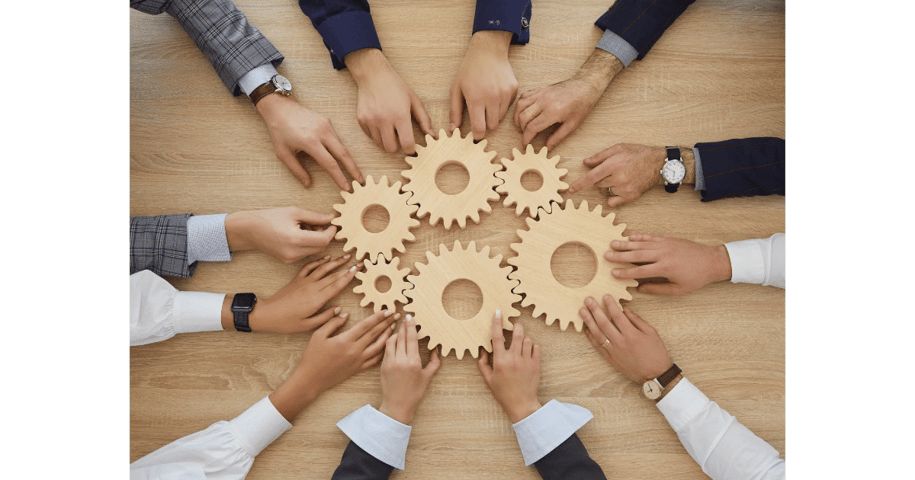
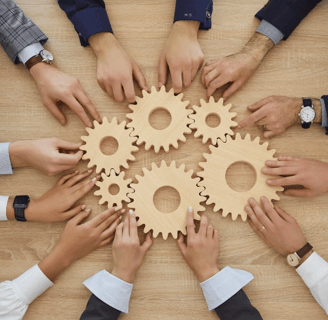
From Chaos to Clarity: Ensuring a Seamless Software Transition
Key Takeaways
Thorough planning is essential to avoid common software implementation mistakes
Clear, consistent communication prevents many software rollout challenges
Comprehensive training and rigorous testing are vital to successful software deployment
Proper resource allocation helps avoid implementation errors
Regular feedback collection and system monitoring ensure smooth software adoption
Introduction
Implementing new software has the potential to transform your business operations. However, this process is not without its risks and challenges. Many organizations encounter difficulties during software rollouts, leading to decreased productivity, wasted resources, and frustrated employees. This comprehensive guide aims to help you navigate these challenges and avoid common pitfalls. We'll explore best practices for smooth deployments and delve into key strategies for achieving success in your software implementation journey.
Common Software Implementation Mistakes
Lack of Proper Planning
Inadequate planning is one of the most significant mistakes in software rollouts. Thorough planning is crucial because it helps identify potential roadblocks early in the process, allows for appropriate resource allocation, enables setting realistic timelines, and facilitates defining clear objectives and goals.
To avoid this error, invest time in creating a detailed implementation plan. This plan should outline each phase of the rollout, from initial assessment to post-implementation support. Ensure that all stakeholders are involved in the planning process to gain diverse perspectives and insights. By doing so, you'll create a more robust plan that accounts for various departmental needs and potential challenges.
Insufficient User Training
Neglecting user training is another critical error that can lead to frustration and low adoption rates. Many organizations underestimate the time and resources required to adequately prepare their staff for new software. This oversight can result in decreased productivity, increased errors, and resistance to change.
To address this issue, develop comprehensive training programs tailored to different user groups within your organization. Consider offering multiple learning formats, such as in-person workshops, online tutorials, and hands-on practice sessions, to accommodate various learning styles. Additionally, provide ongoing support resources for continuous learning and regularly gather feedback on training effectiveness to make improvements.
Ignoring Stakeholder Input
Failing to involve key players throughout the implementation process can be risky. When stakeholders feel their opinions and needs are disregarded, it often results in resistance to change, misalignment between the software and business needs, and low user acceptance rates.
To mitigate these risks, engage stakeholders from the project's inception. This includes not only upper management but also end-users and department heads who will be directly affected by the new software. Here are some effective ways to involve stakeholders:
Conduct regular stakeholder meetings to discuss progress and gather feedback
Use surveys or questionnaires to collect input on specific aspects of the implementation
Create focus groups to dive deep into particular issues or requirements
Establish a steering committee with representatives from various departments
Implement a suggestion box or online forum for ongoing feedback collection
By actively seeking and incorporating stakeholder input, you'll foster buy-in and support, increasing the likelihood of a successful implementation.
Software Rollout Challenges
Data Migration Issues
Data transfer often presents significant challenges during software implementations. Common issues include incompatible data formats between old and new systems, incomplete data transfer leading to information gaps, and data corruption during the migration process.
To mitigate these risks, start by performing thorough data audits before migration. This will help you understand the scope and complexity of your data landscape. Next, conduct extensive testing of migration processes using a representative sample of your data. Implement robust backup systems to prevent data loss, and develop contingency plans for potential rollback scenarios.
Integration Complications
Connecting new software with existing systems can be a complex process. Many organizations underestimate the challenges involved in integrating new solutions with their current technology stack. This oversight can lead to functionality gaps, data silos, and inefficient workflows.
To address these challenges, start by conducting thorough compatibility assessments before implementation. This will help you identify potential issues early and plan accordingly. Engage vendor support for complex integrations, as they often have experience dealing with similar scenarios. Consider implementing staged rollouts to manage integration complexity, allowing you to address issues in smaller, more manageable chunks.
Resistance to Change
User reluctance to adopt new software can significantly hinder implementation efforts. This resistance often stems from fear of job displacement or role changes, comfort with existing processes and workflows, and lack of understanding regarding the benefits of the new system.
To combat resistance, focus on clear and frequent communication. Explain the benefits of the new software to all users, emphasizing how it will improve their daily work and contribute to the organization's success. Involve users in the implementation process to gain their perspectives and create a sense of ownership. Address concerns openly and transparently, providing forums for questions and feedback.
Mistakes to Avoid When Implementing Software
Underestimating Resource Requirements
Many software implementation projects fail due to resource shortfalls. Organizations often underestimate the time, money, and personnel needed to successfully roll out new software. This can lead to delays, budget overruns, and a compromised final product.
To avoid this pitfall, conduct thorough resource assessments before project initiation. This should include not only the cost of the software itself but also expenses related to training, potential hardware upgrades, and additional staff or consultants needed for the implementation. Budget for unexpected costs and contingencies, typically an additional 10-20% of the projected cost.
Neglecting Testing and Quality Assurance
Skipping or rushing through testing processes often leads to significant issues post-implementation. Thorough testing is crucial for identifying bugs, usability issues, and performance problems before they impact your operations.
Develop comprehensive test plans covering all aspects of the software, including functionality, performance, security, and user experience. Conduct thorough user acceptance testing with real-world scenarios to ensure the software meets actual business needs. Perform stress tests on systems to ensure scalability under various load conditions.
Poor Communication Throughout the Process
Lack of clear, consistent communication can cause confusion, misalignment, and resistance to change. Effective communication is crucial at every stage of the implementation process, from initial planning to post-launch support.
Create a detailed communication plan for the entire implementation process. This should outline what information needs to be shared, with whom, and through what channels at each stage of the project. Provide regular status updates to all stakeholders, keeping them informed of progress, challenges, and upcoming milestones.
Software Implementation Best Practices
Develop a Comprehensive Implementation Strategy
A well-crafted strategy guides the entire implementation process, keeping all team members and stakeholders aligned. To develop an effective implementation strategy, follow these steps:
Define clear, measurable goals and objectives for the implementation.
Create detailed project timelines with specific milestones and deadlines.
Develop comprehensive resource allocation plans for finances, personnel, and technology.
Identify potential risks and create mitigation strategies for each.
Establish key performance indicators (KPIs) to measure the success of the implementation.
Design a communication plan to keep all stakeholders informed throughout the process.
Plan for user training and support, including post-implementation resources.
Set up a system for regular progress reviews and strategy adjustments as needed.
By following these steps, you'll create a robust implementation strategy that addresses all crucial aspects of the project, from initial planning to post-launch evaluation.
Prioritize User Adoption and Training
The success of any software implementation ultimately depends on user adoption. To ensure high adoption rates, focus on comprehensive training and support for all users. Start by tailoring training programs to specific user roles and responsibilities. Offer hands-on practice sessions with the new software, allowing users to familiarize themselves with the system in a low-pressure environment.
Create easily accessible resources for self-paced learning, such as video tutorials, user guides, and FAQs. Regularly gather and act on user feedback to improve training and address pain points. This ongoing process of refinement can significantly boost user satisfaction and adoption rates.
Implement in Phases
Phased rollouts can significantly reduce implementation risks and make the process more manageable. Instead of a "big bang" approach where the entire system is launched at once, consider implementing different modules or features over time, or rolling out to different departments or locations in stages.
This approach allows for easier management of resources and timelines, as you can focus on smaller, more manageable chunks of the project at a time. It also provides opportunities for adjustments based on early feedback, allowing you to refine your approach as you go.
How to Avoid Software Deployment Errors
Conduct Thorough Pre-Deployment Testing
Extensive testing is crucial for preventing deployment issues and ensuring a smooth launch. Start by testing in environments that closely mirror your production settings. This helps identify potential issues that may not appear in a more limited test environment.
Involve end-users in testing processes to gather real-world insights. These users can often identify usability issues or workflow problems that developers or IT staff might overlook. Simulate various use scenarios and edge cases to ensure the software can handle unexpected situations.
Create Detailed Deployment Checklists
Checklists help prevent oversights during the deployment process and ensure consistency, especially if you're rolling out to multiple locations or departments. Your deployment checklist should cover pre-deployment preparations and system checks, step-by-step deployment procedures, and post-deployment verification tasks.
Include rollback procedures in your checklist. Despite best efforts, sometimes deployments don't go as planned. Having a clear process for reverting to the previous system can be crucial for minimizing disruption if serious issues arise.
Plan for Post-Deployment Support
The work doesn't end once the software is live. Proper post-deployment support is crucial for long-term success and user satisfaction. Set up dedicated support channels for user inquiries, such as a help desk system or support email address. Ensure these channels are well-publicized so users know where to turn for help.
Thoroughly train your support staff on the new software. They should understand not only how to use the system but also common issues that might arise and how to resolve them. Create comprehensive FAQs and troubleshooting guides that users can reference for self-help.
Conclusion
Successfully implementing new software requires careful planning, attention to detail, and a focus on user needs. By avoiding common mistakes and following best practices, organizations can significantly increase their chances of a smooth and successful rollout.
Remember to prioritize clear communication throughout the process, from initial planning to post-deployment support. Invest time and resources in thorough testing to catch issues before they impact your operations. Comprehensive user training is crucial for ensuring high adoption rates and realizing the full benefits of your new system.
Implement in phases when possible, allowing for adjustments and refinements along the way. Create detailed checklists for deployment and have a solid plan for post-deployment support. By following these strategies, you'll be well-equipped to navigate the challenges of software implementation and maximize the return on your software investment.


